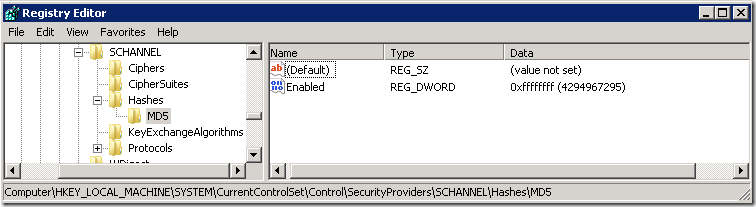Like a lot of tech folks, I’ve been struggling to find the perfect todo software for about 20 years now. And I’ve tried countless (50?) different tools over that time period.
I’ve obviously had successes along the way, but of course the perfect solution forever eludes me.
What I am doing right _now_ is:
- When I arrive at the office in the morning, before checking email, I tear off a fresh Action Sheet and write down the important things I feel I need to do that day.
- I do this off the top of my head and then I go to yesterday’s pad and re-write any unfinished things.
- For lightweight reminders and notes I use Simplenote and the Windows client ResophNotes.
- This method makes it hard to accumulate todo cruft that is the lead balloon of any task system. You fill up the list with things like “normalize log settings across web servers” which is probably a good idea, but an extremely low priority item. When I force myself to hand write the task out, I usually either do it right then or let it drift away into the recycle bin.
- For RecordSetter related things that our whole team has to do, we’ve converted to Trello a Kanban based system that gives us a lot of flexibility.
- I still like MS Project for bigger projects and for that I’m using Smartsheet.